
Upload files question
The attach/upload question type allows you to have your respondents upload files and/or documents as part of their survey response. This helps if you need additional information from respondents which they may have in digital format. The uploaded files get saved in the database along with individual responses. This question type is great for recruitment surveys, where respondents can upload their CV or resume from the survey.
- Click on Login » Surveys » Edit » Workspace
- Click the "Add Question" button to add a question.
- Select Attach/Upload File from under Advanced Question Types.
- Enter question text, using inline editing.

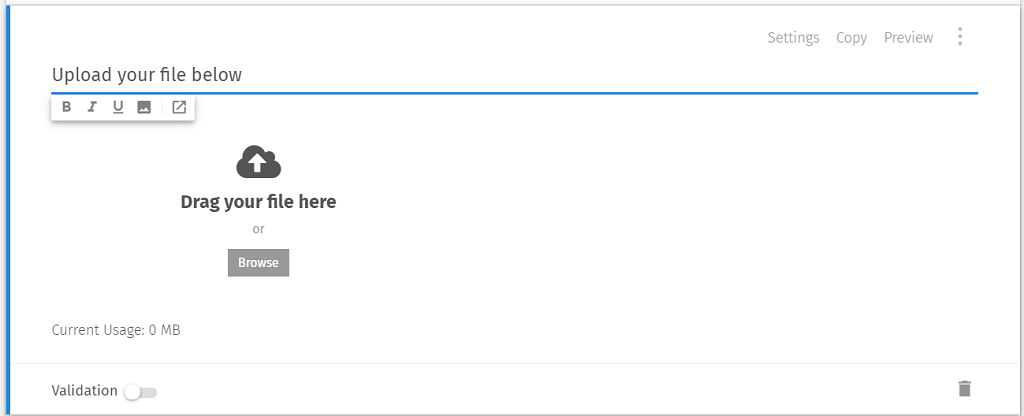
- Go to: Analytics >> Responses


Individual file size is restricted to 5 MB. Following are the limits based on your license level.
| License | Upload Limit |
|---|---|
| Free | 0 MB |
| Professional | 0 MB |
| Corporate Monthly | 10 MB |
| Corporate Annual | 50 MB |
| Team Edition | 100 MB |
| Enterprise | 100 MB+ (customized limits) |
| File Types | Extension |
|---|---|
| Image | gif, jpg, jpeg, png, bmp, svg |
| Audio | mp3 , aac, alac, 3gp, amr, wma, wav, mpeg |
| Video | m4v, mp4, mov, flv, avi, m4a |
| Documents / Other | txt, pdf, doc, docx, ppt, pptx, xls, xlsx, csv, swf |
Yes. You can download all the files uploaded by the respondents like as below:
Go To:
Login » Surveys » Manage data » Export Data » Image / Multimedia Export1. Select all questions option from questions drop down list
2. Click on Download button
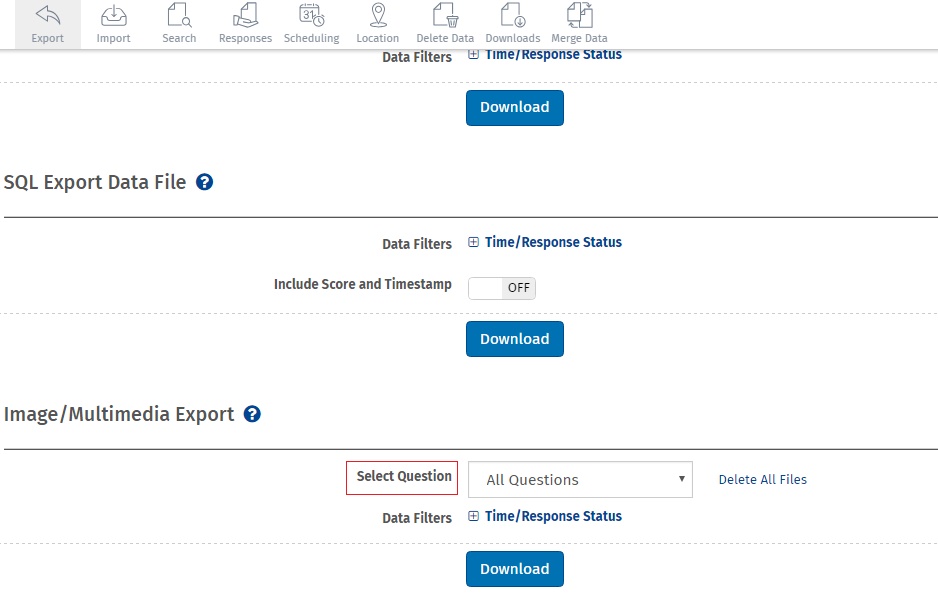
Yes. You can download the question specific files uploaded by the respondents like as below:
Go To:
Login » Surveys » Manage Data » Export Datascroll down to Image/Multimedia Export
1. Select the question from questions drop down list
2. Click on Download button
This feature is available with the following licenses :

