
Prohibited Concepts in Conjoint - How to?
Prohibited Concepts allow you to make the Concepts (Attributes and Levels) more realistic while doing conjoint study. It allows for definiting "Rules" that the Conjoint Module will l follow when deciding on what Attributes and Levels to make up a Concept. You can create as many "Pairs" as you want and the Engine will never display those levels that have been marked as "Prohibited" in the same concept (as a product) for the user to choose. You can also directly prohibit a concept by providing the levels of that concept.
The Prohibited Concepts tool can be accessed at :
- Login » Surveys » Edit » Add Question » Workspace » Advanced Question Types » Conjoint Models
- Click on Conjoint (Discrete Choice)
- Once the question is saved you will see various options.
- Click on Prohibited Concepts
- Select the Prohibited Concepts and provide the level that you want to prohibit. Click on Save Changes
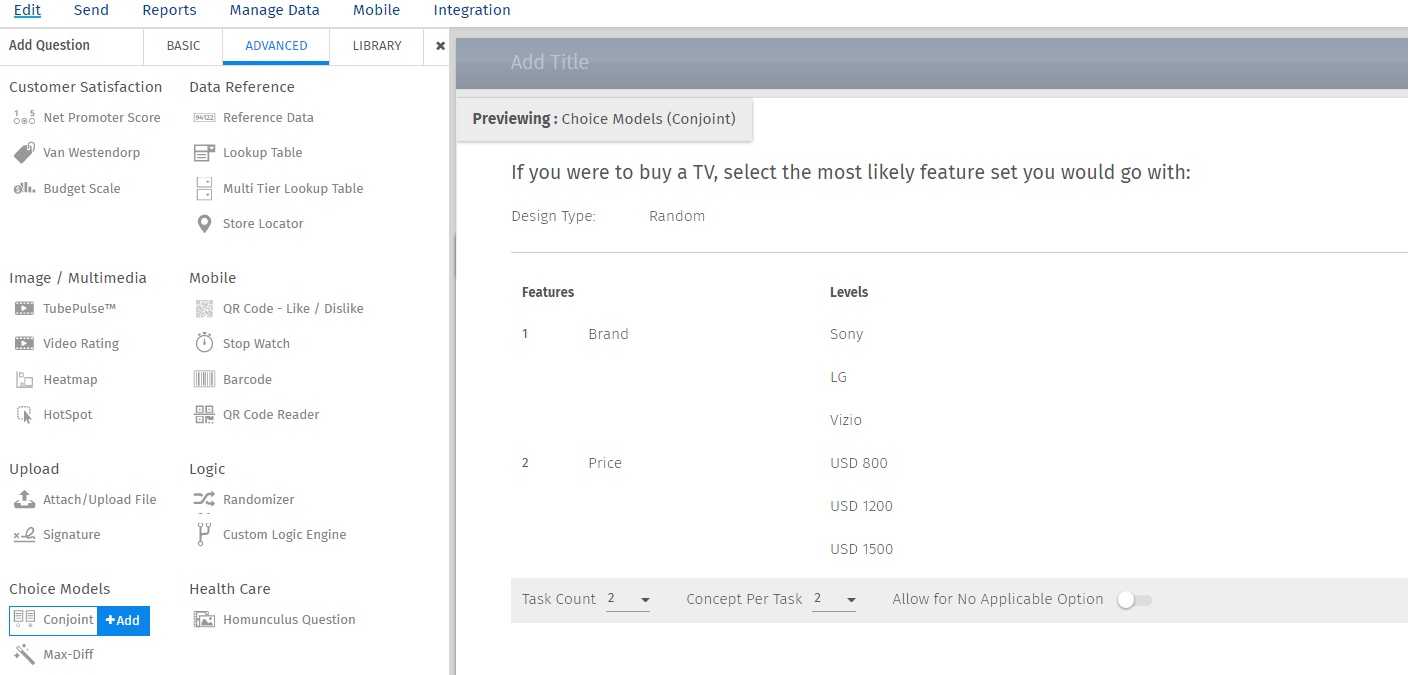
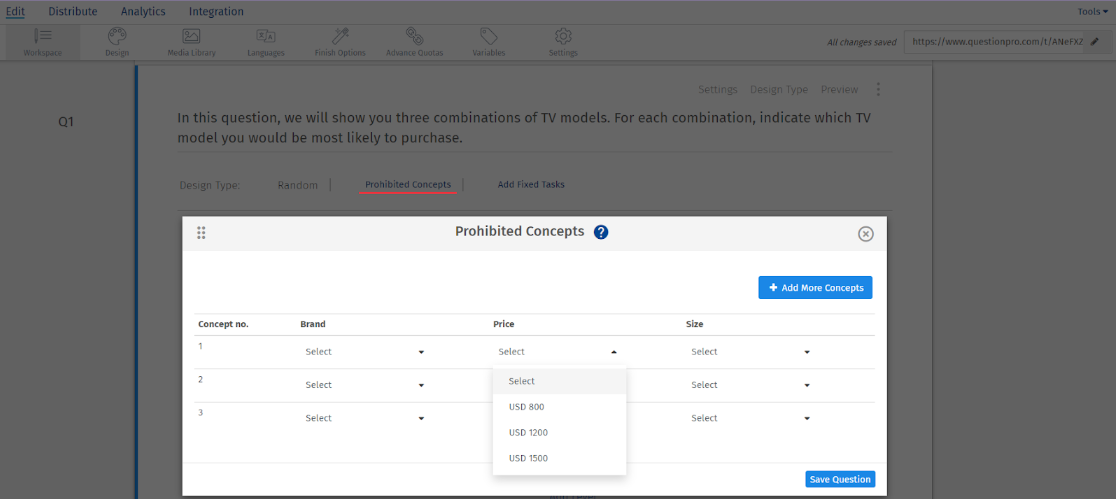
To remove an "Existing Prohibited Concepts, simply change the Drop Down Combo-Box to "Select", and then Save your changes. This will automatically remove that Prohibited Concepts.
It is very important that you simulate (Using the Concept Simulator) after defining your Prohibited Concepts. It is entirely possible that the combination of the Prohibited Concepts that you have defined leave fewer alternatives than the number of "Concepts Per Task" -- In such a case the engine will error out and the user will not be able to complete the survey. Please simulate at least 1000 respondents (Using the Concept Simulator) to make sure that your design is orthogonal enough. In order to avoid this, please only use the bare minimum prohibited pairs, to achieve maximum orthogonal design. Remember, the idea behind Conjoint is to "discover" trade offs.
Kindly Note: QuestionPro replaces the prohibited concept with a non-prohibited ones and keep replacing until we get a unique non-prohibited concept. Make sure prohibited count is less than task and concept, if it is more than task and concept we will throw a validation error as below:

