
Text validations
You can use validation to force or request a respondent to answer a question. Validation can also be used for security and to make sure that the input is valid before respondents can proceed with the survey.
How to reqire a response for a text input question?
By default, validation for a question is switched off.
- To make a question reqired, switch on the toggle for validation on the text input type question.
- Forced Validation is selected and Default validation enables basic validation to reqire a question to be answered.
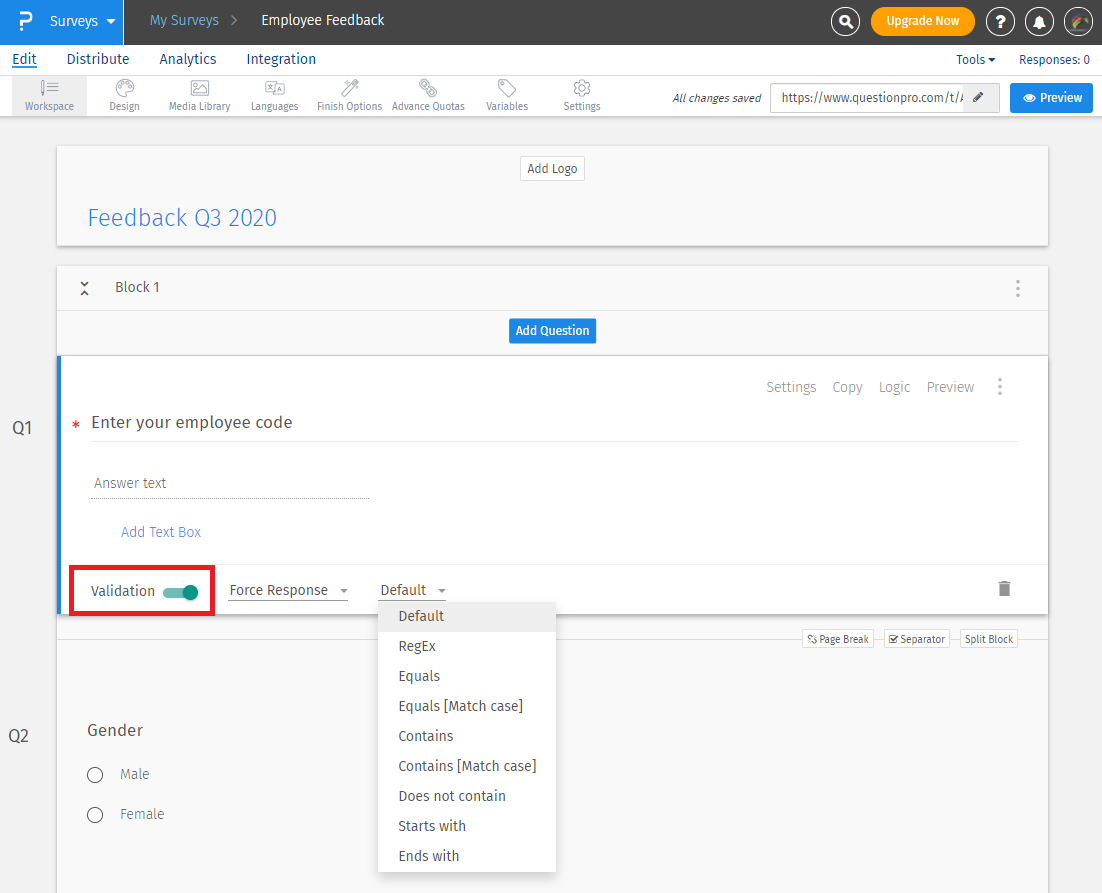 When answering the survey, default validation will reqire a response before respondents can proceed.
When answering the survey, default validation will reqire a response before respondents can proceed.
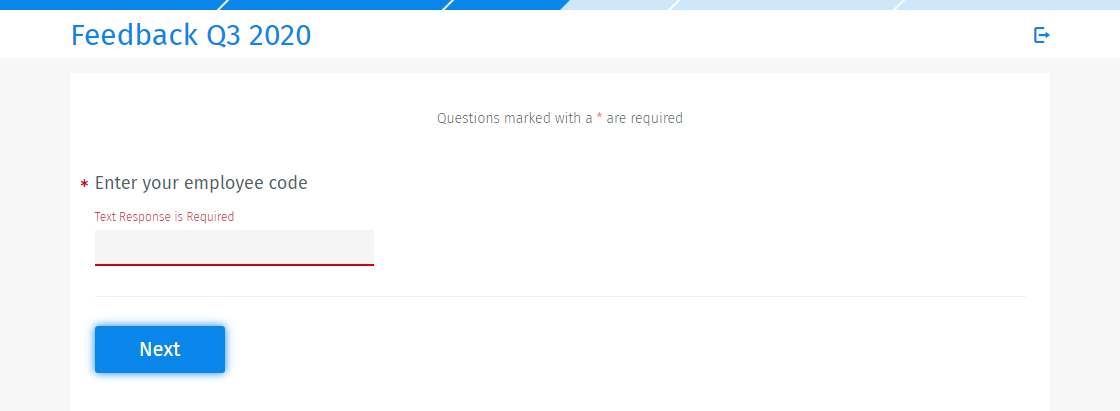
Can I validate the text input?
Yes, consider an example where you want to validate the employee code entered by an employee. To do so, first pass the employee code to the survey via custom variables. Now on the question, set the validation as Equals and select the custom variable.
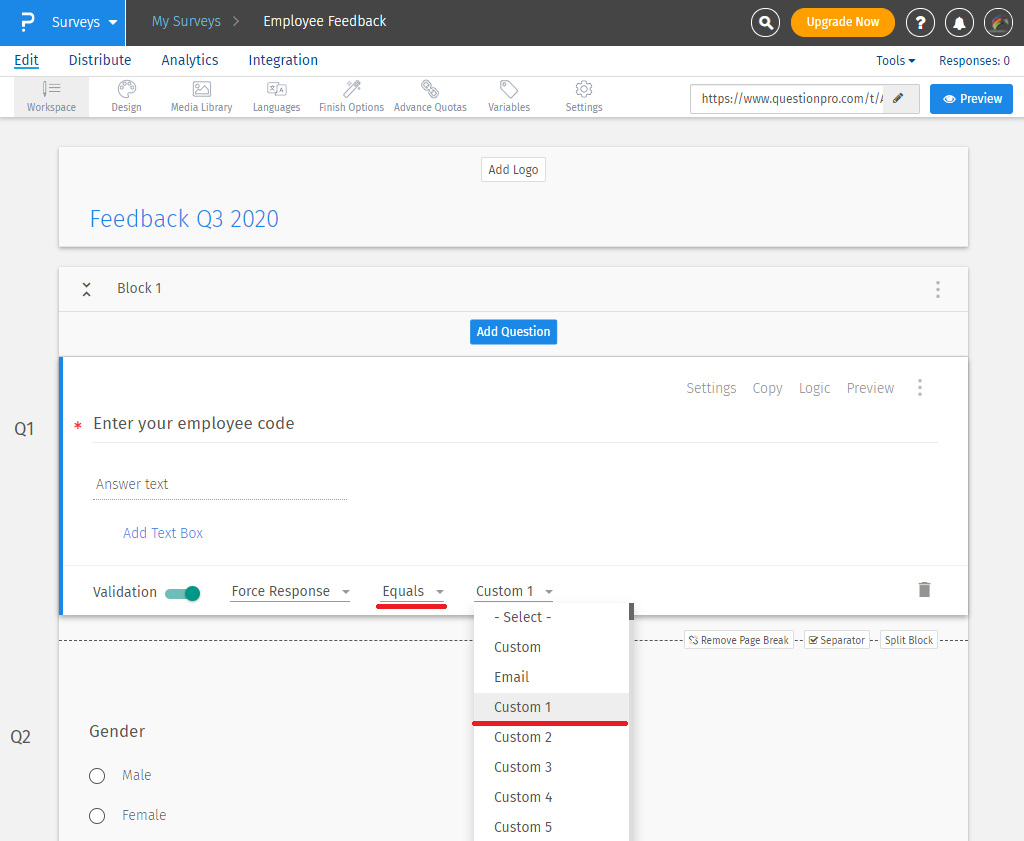
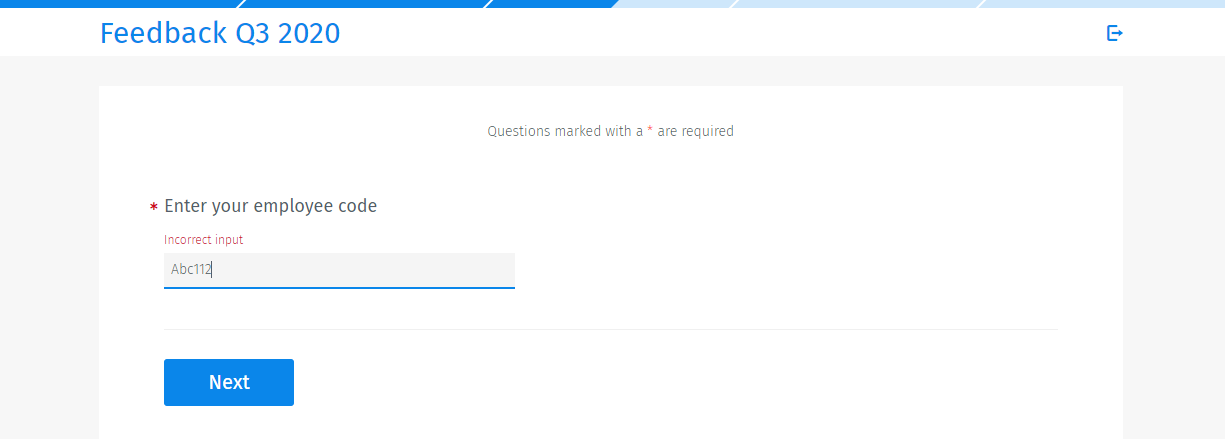 Following comparison operators are available for validation:
Following comparison operators are available for validation:
- Equals
- Equals [Match case]
- Contains
- Contains [Match case]
- Does not contain
- Starts with
- Ends with
License
This feature is available with the following licenses :
GET STARTED WITH YOUR FIRST SURVEY NOW
SIGN UP FREEYou may also be interested in...
Text Input Question Type
Regex Validations
Custom Validation messages
Custom Variables
Advanced Dynamic Replacement

