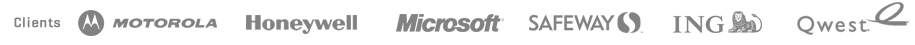Content analysis is a research tool used to determine the presence of certain words or concepts within texts or sets of texts. Researchers quantify and analyze the presence, meanings and relationships of such words and concepts, then make inferences about the messages within the texts, the writer(s), the audience, and even the culture and time of which these are a part. Text here would mean the textual response to the open ended text type questions in your survey, where the analysis is vital however through input text. Survey Analytics.s Text Analytics for surveys allows you to easily tag responses based on different categorization that you set. You can further analyze the data through graphical representation.
Survey Analytics's Text Analytics for Surveys
With Survey Analytics's Text Analytics solutions, you can quantify text responses for analysis along with other survey data.quickly and consistently. Our Text Analytics for Surveys automates the process while still allowing you to intervene manually to refine your results. You never lose control of the categorization process.
With Survey Analytics's Text Analytics for Surveys, you can:
- Identify major themes without reading responses word for word
- Distinguish between positive and negative comments
- Distinguish between positive and negative comments
- Create Tags or "code frames" more quickly
- Tag responses more consistently
- Use Tags for customer, product and employee satisfaction surveys
- Save time.and make results more consistent.by reusing categories in ongoing or similar surveys
- Increase satisfaction with survey results
SurveyaAnalytics's Text Analytics for Surveys includes multiple new features that make it easier to move through the text Tagging process.
- Get better out-of-the-box results with pre-built Text Analysis Tags for customer/product/employee satisfaction surveys
- The new Project Wizard guides you step-by-step as you set up and extract concepts and create Tags or Categories
- New classification and Tag-building techniques reduce manual work to a minimum
- The Tag editor helps you get more accurate results faster
- The Advanced Pie chart gives you the exact classification for your classification tags.
- Work on surveys easily in more than a dozen languages by using new automated translation capabilities
Related Links and Resources
|
|
|
|
|
|
|
|
|
|
|